To update your Pokit Meter firmware, you will need to:
1. Update your iOS or Android App to the latest version from the store.
2. After installing the app update connect to your Pokit Meter.
3. If there is an update available you will see a pop-up message.
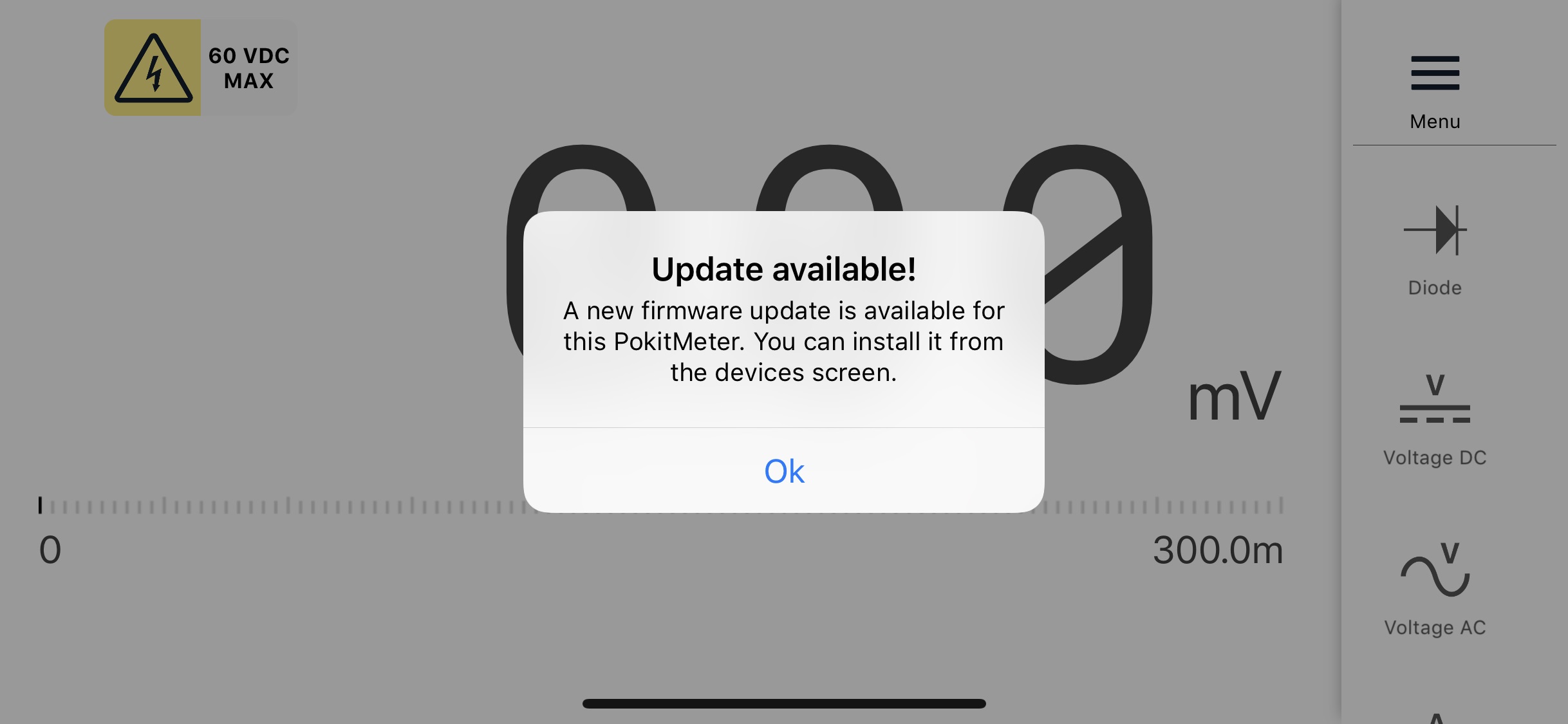
4. Go to the "Devices" Screen by pressing on the Menu button and then the "Devices" icon.
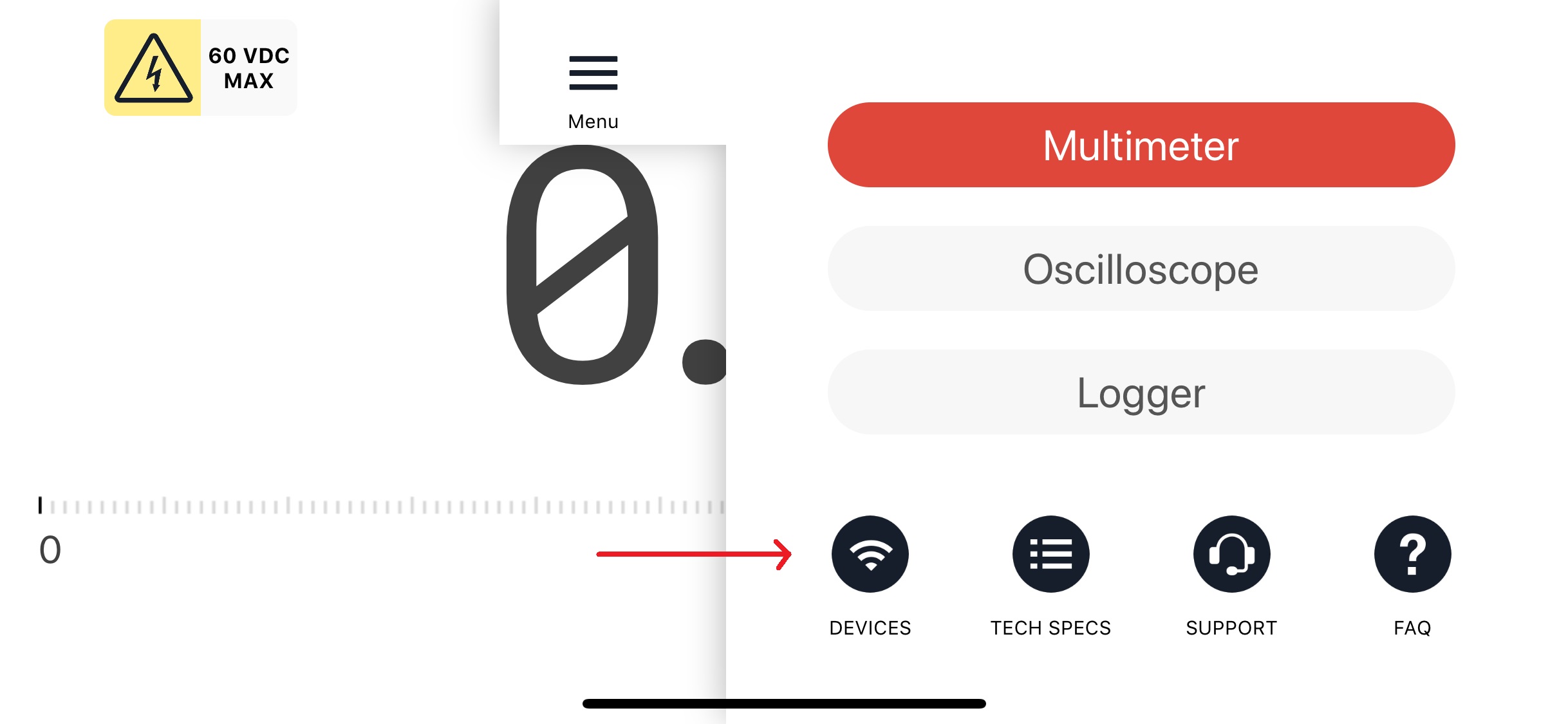
5. On the device setting screen, press the Update button to start the firmware update process.
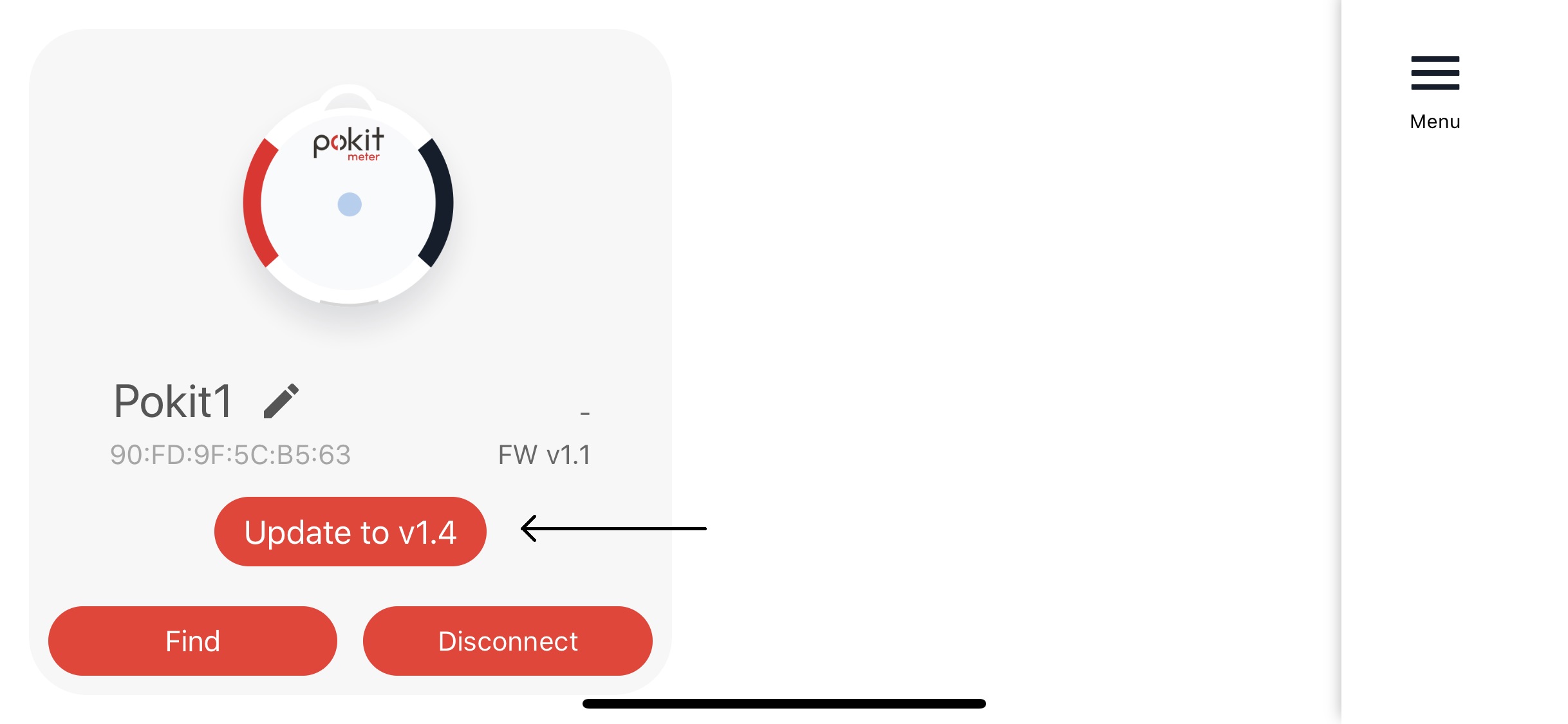
6. Do not turn your device nor the Pokit Meter off. Once the update is complete the app will reconnect to your Pokit Meter.
Comments
4 comments
Checked my device today - it is firmware 1.2 but the software don't show the newest version and don't offer to update.
Hi, I have same problem
Hi All,
As we announced previously on the update we are doing a staged rollout which means we are not releasing to all users at the same time. We are doing a slow update over a period of 7 days. You will first need to update your Android app in a few days when the update becomes available in your country.
Hope this helps.
Thanks for your support!
Today I had the app update available.
After updating it, it then suggested that there was a firmware update available.
Done it, but still haven't tested any of the functionalities except the temperature.
It now shows 0ºC. I have the option to calibrate, but for that I will need an external reference.
UPDATE: First I was getting worried because it wasn't giving any values: temperature, voltage, resistance or continuity.
After 1 or 2 minutes it started showing. If this is normal, maybe it's worth mentioning on the firmware (or app) update notes.
The temperature is for sure not calibrated now, as it was giving around 30ºC and I'm sure the room isn't above 22/23ºC.
thanks
Please sign in to leave a comment.