How to get the Pokit watchOS App
- Download the Pokit App to your iPhone
- Open the Watch app on your iPhone
- Install ‘PokitMeterWatch’ on your iPhone
You do not need to download any app specifically for your Apple Watch.
How to connect your Pokit device to your Apple Watch
- Open the Pokit App on your iPhone and connect your Pokit device
- Enter Multimeter mode and leave your iPhone switched on
- Open the Pokit watchOS App on your Apple Watch
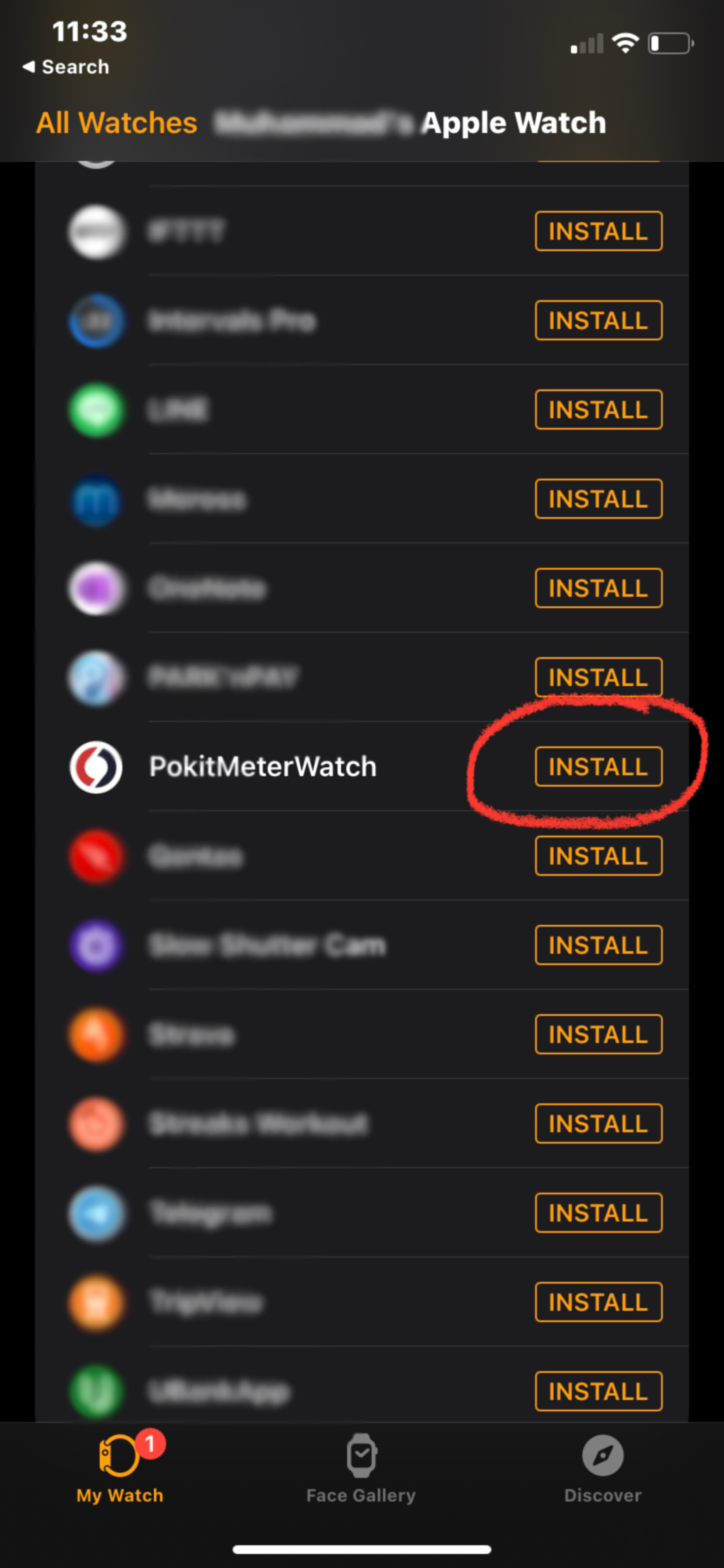
Here are some further points about how the Pokit watchOS App works:
- Your Pokit device does NOT connect directly to your Apple Watch.
- You must keep the Pokit App open on your iPhone to use the watchOS app.
- The Pokit App on your iPhone transfers the Multimeter view from your iPhone to your Apple Watch.
- Currently, the Pokit watchOS App only displays Multimeter mode. It does not display Oscilloscope and Logger modes.
- If any screen other than Multimeter mode is open on the Pokit mobile app (e.g. Devices, Oscilloscope, Logger), the watchOS app will not display any values.
- To change Multimeter measurement Mode, you must make the change on your iPhone, which will change the measurement Mode on your Apple watch.
In-app warnings:
- The watchOS app will display ‘Device disconnected’ if you are measuring in Multimeter mode and your Pokit device is disconnected for whatever reason. Usually this will be if the Pokit device’s battery is low or if your iPhone is out of range.
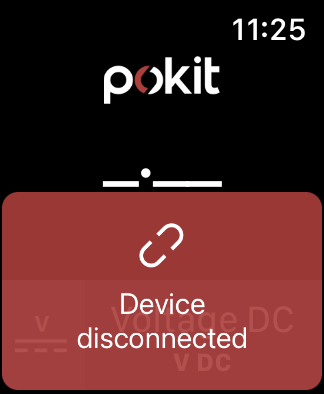
- The watchOS app will display ‘App disconnected’ if your Apple Watch cannot connect to your iPhone (e.g. Pokit app is closed or minimised, iPhone is turned off, Bluetooth is turned off).
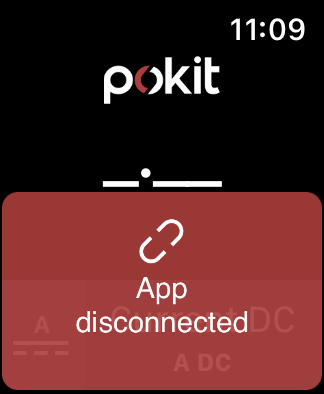
- Reminder that only Multimeter mode is displayable on the watchOS app currently.
- If any screen other than Multimeter mode is open on the Pokit mobile app (e.g. Devices, Oscilloscope, Logger), the watchOS app will not display any values.
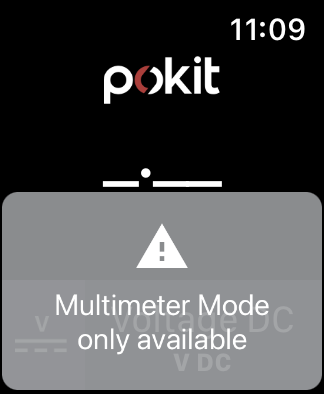
For any further questions about the watchOS app, please submit a support request and our technical support team can assist further.
Comments
0 comments
Please sign in to leave a comment.